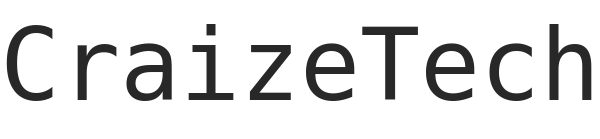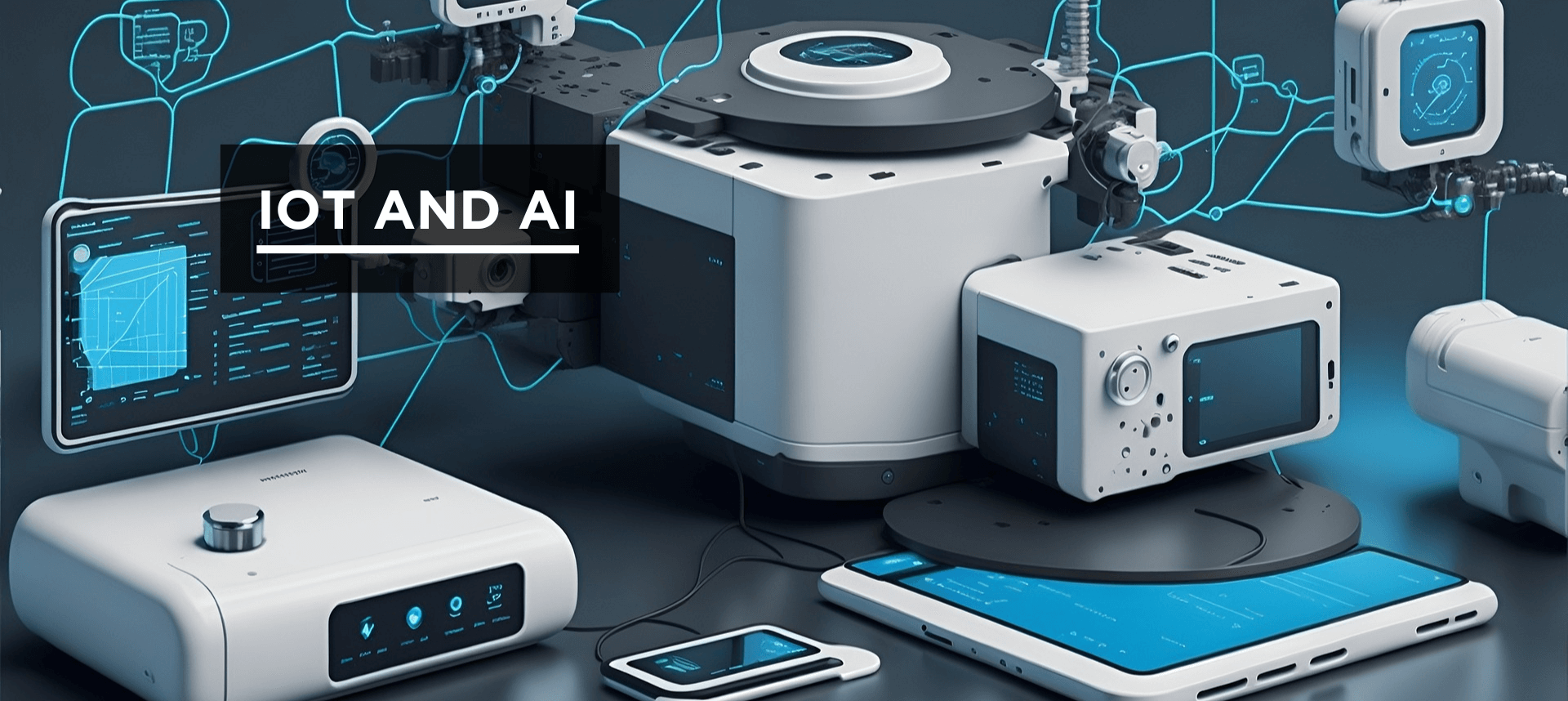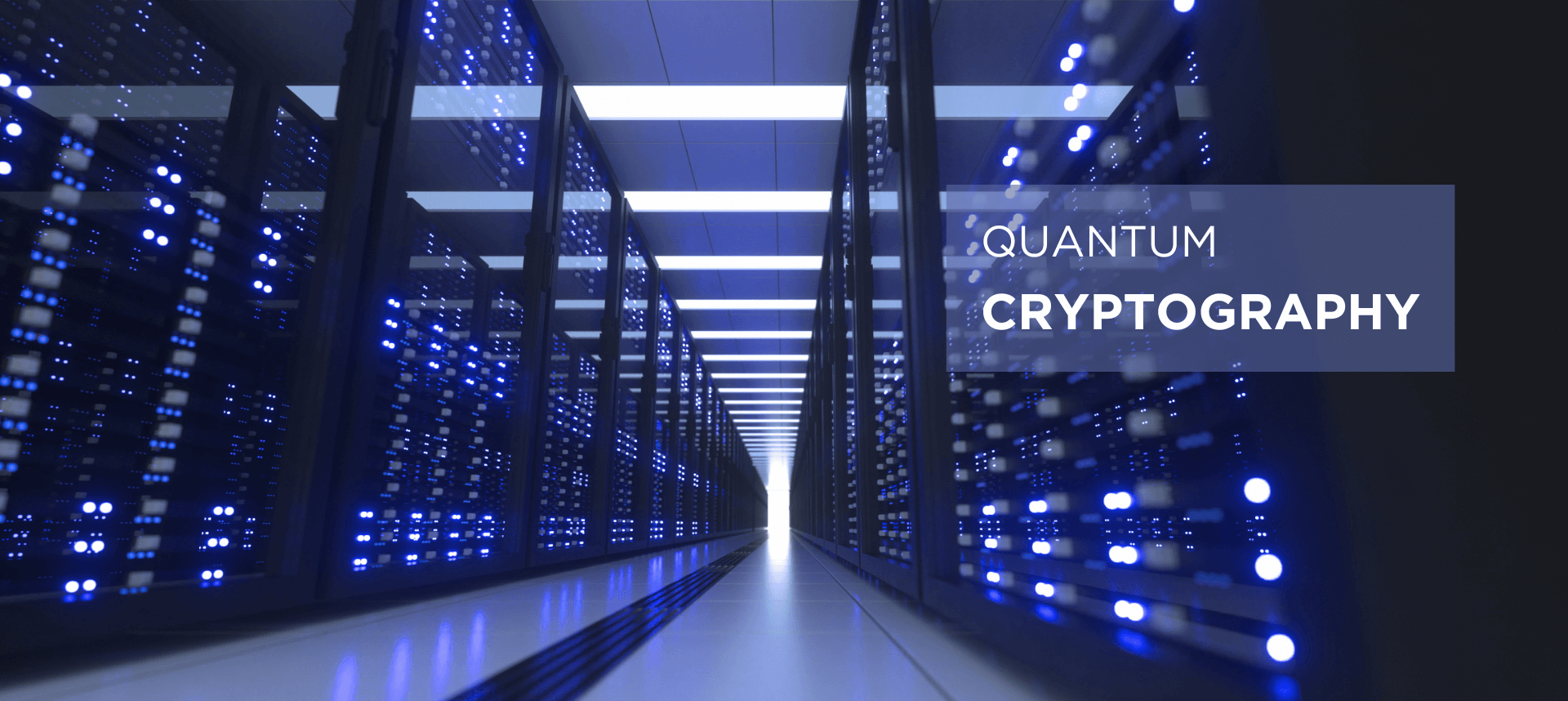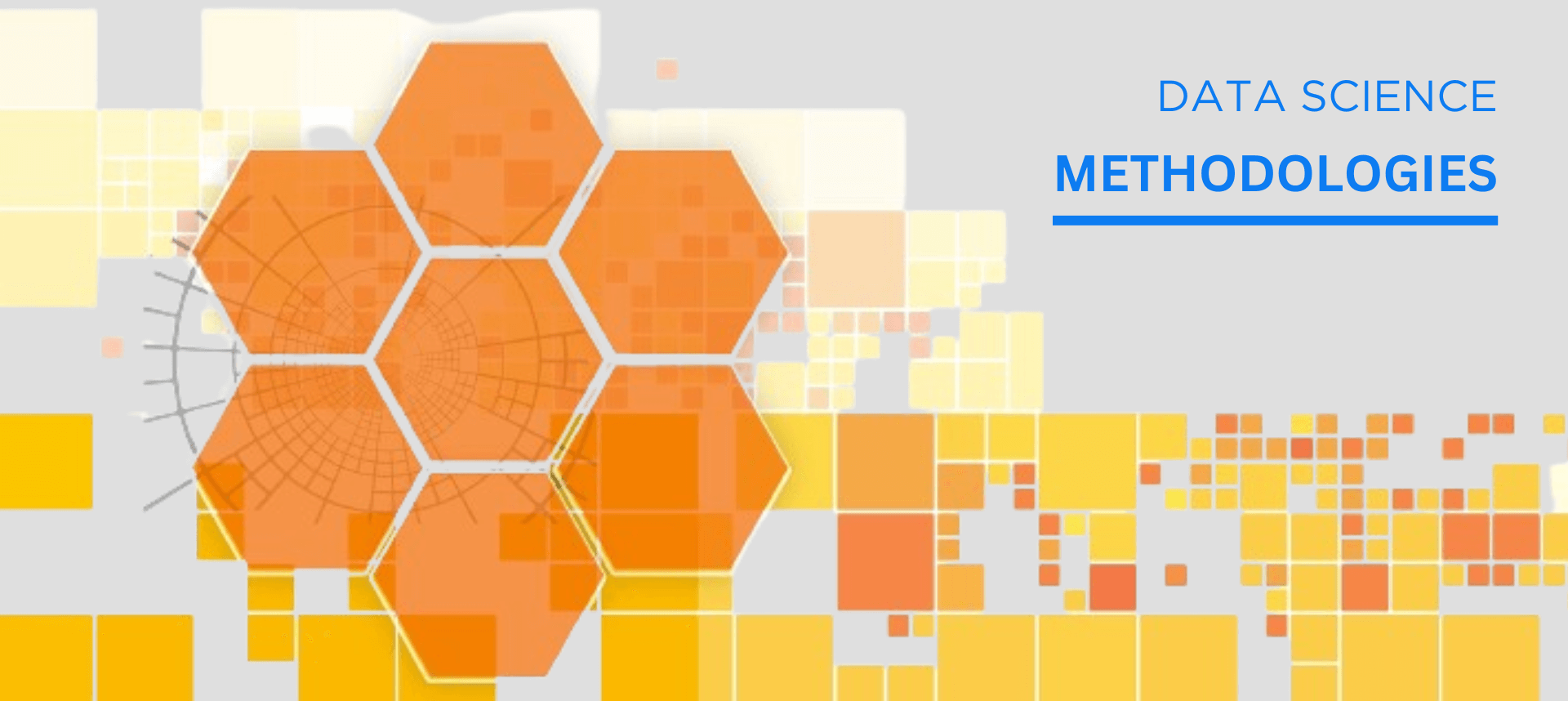- Introduction to Data Visualization
- Selecting the Right Visualization Techniques
- Creating Impactful Visualizations
- Interactive Data Dashboards
- Advanced Charting Techniques
- Unlocking Patterns & Trends
- Harnessing the Power of Color and Styling
- Effective Storytelling Through Data
- Optimizing for Mobile and Web
- Machine Learning and AI Integration
- Case Studies: Transformative Data Visualization
- Overcoming Challenges in Data Transformation
- Future Trends: Evolving Techniques in Data Visualization
- Conclusion
Introduction to Data Visualization
In the age of information, where data reigns supreme, the ability to transform raw numbers into meaningful insights is an invaluable skill. Enter the realm of “Data Visualization Techniques: Powerful Ways to Transform Data.” This blog post serves as your gateway to the dynamic world of data visualization, where intricate patterns, trends, and stories emerge from the depths of complex datasets.
Data visualization is not just about creating visually appealing charts and graphs; it’s a potent tool that breathes life into raw data, making it comprehensible, engaging, and impactful. Whether you’re a seasoned data analyst or a business professional seeking to make informed decisions, mastering the art of visualization opens doors to a new dimension of understanding.
Join us on this journey as we unravel the secrets of powerful data visualization techniques. From fundamental chart types to advanced methodologies, we’ll explore how visual storytelling can revolutionize the way you interpret data. Get ready to witness the transformative power of turning numbers into narratives, and discover how data visualization can elevate your analytical skills to new heights. Welcome to a world where data becomes a canvas, and each visualization is a stroke of insight that brings your data to life.
Selecting the Right Visualization Techniques
Selecting the right data visualization techniques is crucial for effectively communicating insights and patterns in your data. Here are some guidelines to help you choose the appropriate visualization for your data:
1. Understand Your Data:
- Data Type: Consider the type of data you have – whether it’s numerical, categorical, time-series, or geographical. Different data types may require different visualization methods.
- Data Distribution: Analyze the distribution of your data. Is it skewed, normally distributed, or does it have outliers? This can impact the choice of visualization.
2. Know Your Audience:
- Audience Background: Understand the level of familiarity and expertise your audience has with data. Choose visualizations that align with their knowledge level.
- Communication Goal: Identify the main message or insight you want to convey and choose a visualization that best supports that goal.
3. Consider the Context:
- Context of Use: Think about where and how the visualization will be presented. Dashboards, reports, presentations, and academic papers may require different visualizations.
- Temporal Aspects: If your data has a temporal component, consider using time-series plots or animations to reveal trends and patterns over time.
4. Choose Appropriate Chart Types:
- Bar Charts and Histograms: Suitable for comparing values between different categories.
- Line Charts: Ideal for showing trends and patterns over time.
- Scatter Plots: Use when examining relationships between two variables.
- Pie Charts: Effective for displaying parts of a whole but use them judiciously as they can be misinterpreted.
5. Avoid Misleading Visualizations:
- Be cautious about 3D charts, as they can distort proportions.
- Ensure axis scales accurately represent the data to avoid misinterpretation.
- Avoid unnecessary decorations that might distract from the main message.
6. Interactive Elements:
- Consider adding interactivity for exploratory data visualization, especially if you’re creating dashboards. Interactive elements can enhance user engagement and understanding.
7. Data Size and Complexity:
- For large datasets, consider using aggregation, sampling, or other techniques to simplify the visualization.
- Complex data may require advanced visualization techniques like heatmaps or network graphs.
8. Color Choices:
- Use color strategically to highlight important information, but be mindful of colorblindness and ensure accessibility.
- Consistent color schemes can improve the readability of your visualizations.
9. Iterate and Test:
- Don’t be afraid to iterate and experiment with different visualizations. Test different approaches to see which one effectively communicates your message.
10. Stay Informed:
- Keep up with trends in data visualization to leverage new techniques and tools.
Creating Impactful Visualizations
When creating impactful visualizations, consider the following design principles to ensure powerful data displays and enhance visual appeal and effectiveness:
1. Clarity and Simplicity:
- Prioritize clarity by simplifying your visualizations. Present data in a straightforward manner, avoiding unnecessary complexity to ensure quick comprehension.
2. Consistency:
- Maintain a consistent design throughout your visualizations. Utilize the same color palette, font styles, and formatting to establish a cohesive and professional look.
3. Hierarchy:
- Establish a clear hierarchy of information. Use visual cues such as size, color, or position to emphasize key data points and guide the viewer’s attention through the visualization.
4. Whitespace:
- Embrace whitespace to reduce visual clutter. Well-utilized whitespace enhances readability and focuses attention on essential elements.
5. Color Harmony:
- Choose a harmonious color palette that aligns with your data and enhances visual appeal. Consider the emotional impact of colors and cultural associations.
6. Font Choices:
- Select legible fonts that match the tone of your visualization. Consistent and appropriate font choices contribute to overall readability.
7. Use of Icons and Symbols:
- Integrate icons and symbols judiciously to convey meaning or emphasize specific points. They can add visual interest and aid in data interpretation.
8. Data-Ink Ratio:
- Minimize non-essential ink or pixels in your visualization. Adhering to Edward Tufte’s principle, reduce unnecessary elements to maintain clarity in data representation.
9. Align Elements:
- Align text, labels, and data points to create a clean and organized appearance. Alignment enhances visual order and contributes to a structured layout.
10. Proximity and Grouping:
- Group related elements together to signify their connection. Proximity helps convey relationships within the data and aids in understanding.
11. Grids and Guides:
- Use grids and guides to align elements precisely. A well-structured grid provides a framework for organizing your data and maintaining visual consistency.
12. Scalability:
- Design visualizations that are scalable and maintain clarity across various devices and screen sizes. Consider the different contexts in which your visualizations will be viewed.
13. Storytelling Flow:
- Organize your visualizations in a logical sequence to tell a compelling story. Create a narrative flow that guides the viewer through the data, building understanding and engagement.
14. Interactive Elements:
– Integrate interactive features thoughtfully. Interactive elements can engage users and provide opportunities for exploration, enhancing the overall user experience.
15. Feedback and Iteration:
- Seek feedback from users or colleagues to identify areas for improvement. Iterate on your visualizations based on feedback to enhance their impact and effectiveness.
By adhering to these design principles, you can create visualizations that not only effectively communicate data but also captivate your audience and leave a lasting impression. The aim is to balance visual appeal with clear and meaningful data representation.
Interactive Data Dashboards
Creating interactive data dashboards involves building dynamic interfaces that provide real-time insights and utilizing interactivity to enhance the user experience. Here’s a guide on how to achieve this:
1. Define Dashboard Objectives: Clearly outline the goals of your dashboard. Understand the key metrics and insights you want to convey to users.
2. Choose the Right Platform: Select a platform or tool that supports interactive dashboards. Common choices include Tableau, Power BI, Google Data Studio, or custom web development using frameworks like D3.js.
3. Real-time Data Integration: If real-time insights are crucial, integrate your dashboard with data sources that provide live updates. Ensure seamless connectivity for dynamic data visualization.
4. Identify Key Metrics: Highlight the most important metrics and KPIs. Prioritize data that is relevant to the user’s goals and decision-making processes.
5. Responsive Design: Design your dashboard to be responsive across different devices and screen sizes. This ensures a consistent and user-friendly experience on desktops, tablets, and mobile devices.
6. Interactive Data Elements: Incorporate interactive elements such as dropdowns, sliders, or date pickers to allow users to customize their view. This empowers users to focus on specific data points of interest.
7. Dynamic Filters: Implement dynamic filters that enable users to drill down into specific subsets of data. This enhances the granularity of insights and provides a more detailed view.
8. Clickable Visuals: Make visual elements clickable to trigger actions or display additional information. For example, clicking on a chart could reveal underlying data or link to a related dashboard.
9. Interactive Maps and Geospatial Features: If applicable, integrate interactive maps and geospatial features. Users should be able to zoom in, pan, and interact with geographical data for deeper exploration.
10. Real-time Alerts and Notifications: Incorporate alert mechanisms to notify users of significant changes or thresholds being crossed in real-time. This keeps users informed without constant manual monitoring.
11. User-friendly Navigation: Design an intuitive navigation system. Users should easily navigate between different sections, dashboards, or layers of information.
12. Collaboration Features: Include collaboration tools such as comments, annotations, or the ability to share insights. This fosters collaboration and knowledge-sharing among users.
13. Performance Optimization: Optimize the performance of your dashboard, especially if dealing with large datasets. Ensure smooth and quick interactions to provide a seamless user experience.
14. User Training and Documentation: Provide clear documentation or training resources for users to understand the features and functionalities of the interactive dashboard. This helps users make the most of the available tools.
15. Security Considerations: Implement security measures to protect sensitive data, especially if the dashboard involves real-time updates and user collaboration.
By implementing these strategies, you can build interactive data dashboards that not only provide real-time insights but also offer a user-friendly and engaging experience for your audience.
Advanced Charting Techniques
Exploring advanced charting techniques goes beyond traditional bar charts and pie graphs. Here are some innovative charting approaches that can provide deeper insights and enhance data visualization:
1. Heatmaps: Represent data values using colors, allowing users to quickly identify patterns, trends, and variations in a matrix format. Useful for visualizing relationships between two categorical variables.
2. Treemaps: Display hierarchical data structures using nested rectangles. Treemaps are effective for visualizing proportions and hierarchies within a dataset.
3. Sankey Diagrams: Illustrate the flow of data between multiple entities. Commonly used to visualize energy flows, migration patterns, or any process with interconnected stages.
4. Chord Diagrams: Show relationships and connections between entities in a circular layout. Useful for visualizing connections within complex datasets, such as network flow or relationships between categories.
5. Bubble Charts: Extend beyond traditional scatter plots by introducing a third dimension through the size of the bubbles. Useful for visualizing three variables simultaneously.
6. Radial Bar Charts: Represent data in a circular format, allowing for easy comparison of values around a central point. Radial bar charts are engaging and can be effective for showcasing multivariate data.
7. Bullet Graphs: Combine multiple measures in a single chart to provide a compact view of performance against predefined benchmarks. Useful for displaying progress and performance metrics.
8. Box Plots (Box-and-Whisker Plots): Illustrate the distribution of a dataset, highlighting the median, quartiles, and potential outliers. Box plots are useful for understanding the spread and skewness of data.
9. Violin Plots: Blend aspects of box plots and kernel density plots to display both the distribution and probability density of a dataset. Useful for visualizing the distribution of data across different categories.
10. Radar Charts: Display multivariate data on a two-dimensional plane with multiple axes originating from a common center point. Radar charts are useful for visualizing the performance of entities across multiple dimensions.
11. Word Clouds: Visualize text data by representing word frequency using font size. Useful for identifying significant terms or patterns within textual datasets.
12. Parallel Coordinates: Display multivariate data using parallel axes, allowing for the exploration of relationships and patterns between variables.
13. Waterfall Charts: Illustrate the cumulative effect of sequentially introduced positive and negative values. Useful for visualizing financial data, project budgets, or any process with incremental changes.
14. Polar Area Charts: Display data in a circular format, allowing for the representation of values within different sectors. Useful for displaying proportions and comparisons within a circular context.
15. 3D Charts (when appropriate): Introduce the third dimension for certain types of data, such as 3D scatter plots. However, use 3D sparingly, as it can sometimes distort perceptions and add unnecessary complexity.
When exploring innovative charting approaches, it’s essential to consider the nature of your data and the story you want to tell. Experimenting with different chart types can lead to more insightful and engaging visualizations.
Unlocking Patterns & Trends
Unlocking patterns and trends in complex datasets is crucial for informed decision-making. Here’s a guide on identifying patterns and conducting trend analysis:
1. Understanding the Data: Begin by thoroughly understanding your dataset. Know the variables, their types, and the relationships between them. This understanding forms the foundation for pattern recognition.
2. Exploratory Data Analysis (EDA): Conduct EDA to explore the distribution of data, identify outliers, and understand the basic patterns. Use summary statistics, histograms, and scatter plots to gain insights.
3. Data Preprocessing: Clean and preprocess the data to handle missing values, outliers, and inconsistencies. Ensure that the data is in a suitable format for analysis.
4. Time Series Analysis: If dealing with temporal data, use time series analysis techniques. Plot time series charts, identify seasonality, and assess trends over time.
5. Statistical Methods: Apply statistical methods such as regression analysis, correlation coefficients, and hypothesis testing to identify relationships and trends between variables.
6. Clustering Analysis: Use clustering algorithms to group similar data points together. This can reveal inherent patterns or segments within the dataset.
7. Machine Learning Algorithms: Employ machine learning algorithms for pattern recognition and trend analysis. Algorithms like decision trees, random forests, or neural networks can uncover complex relationships.
8. Visualization Techniques: Utilize advanced visualization techniques such as heatmaps, network graphs, and interactive visualizations to identify and communicate patterns effectively.
9. Pattern Recognition Algorithms: Explore pattern recognition algorithms to automatically identify regularities or anomalies in the data. This includes techniques like k-means clustering or association rule mining.
10. Text Mining and Natural Language Processing (NLP): If dealing with textual data, apply text mining and NLP techniques to extract patterns, sentiments, and trends from text-based information.
11. Spatial Analysis: If your data has a geographical component, conduct spatial analysis. Map visualizations and spatial analytics tools can reveal spatial patterns and trends.
12. Cross-Validation: Implement cross-validation techniques to assess the robustness of your models. This helps ensure that identified patterns are not artifacts of overfitting.
13. Ensemble Learning: Combine multiple models using ensemble learning techniques. This can enhance the accuracy and reliability of pattern recognition and trend analysis.
14. Feature Engineering: Create new features that may capture underlying patterns. Feature engineering involves transforming or creating variables to better represent the information in the data.
15. Iterative Analysis: Analyze your data iteratively. As you uncover patterns, refine your hypotheses, test them, and iterate on your analysis. This approach allows for a more thorough exploration of complex datasets.
The choice of methods depends on the nature of your data and the specific questions you aim to answer. A combination of statistical, machine learning, and visualization techniques can provide a comprehensive approach to unlocking patterns and trends in complex datasets.
Harnessing the Power of Color and Styling
Harnessing the power of color and styling in data visualization is essential for creating impactful and effective visualizations. Here’s a guide on using color psychology and making stylistic choices for maximum impact:
Using Color Psychology in Data Visualization:
1. Understand Color Meanings: Familiarize yourself with color meanings and associations. Different colors evoke specific emotions and perceptions, and leveraging this understanding can enhance the communication of your data.
2. Choose a Harmonious Color Palette: Select a harmonious color palette that compliments the nature of your data. Tools like Adobe Color Wheel or ColorBrewer can help you create visually appealing and balanced color schemes.
3. Highlight Important Information: Use color strategically to draw attention to key data points or trends. Bright or contrasting colors can make important elements stand out, guiding the viewer’s focus.
4. Consider Color Accessibility: Ensure that your chosen color palette is accessible to all users, including those with color vision deficiencies. Use high-contrast combinations and provide alternative ways to convey information.
5. Utilize Gradients: Implement gradients to represent variations or trends smoothly. Gradients can add depth to your visualizations and provide a sense of continuity.
6. Categorical Color Coding: Assign distinct colors to different categories for easy differentiation. Consistent color coding aids in quickly identifying and comparing elements across your visualization.
7. Sequential Color Scales: Use sequential color scales for ordered data. Gradual changes in color intensity can effectively represent numerical progressions.
8. Diverging Color Scales: Employ diverging color scales for data with a central point or neutral value. This helps highlight deviations from a midpoint and emphasizes positive or negative trends.
9. Avoid Red-Green Combinations: Refrain from using red-green combinations exclusively, as they can be challenging for individuals with color blindness. Choose color pairs with sufficient contrast.
Stylistic Choices for Maximum Impact:
1. Consistent Styling: Maintain consistency in styling throughout your visualizations. Consistent use of fonts, shapes, and design elements contributes to a polished and professional look.
2. Simplify and Declutter: Simplify your visualizations by removing unnecessary decorations and clutter. A clean design ensures that the audience can focus on the data without distractions.
3. Choose Appropriate Fonts: Select clear and legible fonts for text elements. Consider font size and style to enhance readability, especially for titles, labels, and annotations.
4. Use Icons Sparingly: Incorporate icons selectively to represent specific concepts or data points. Icons can add visual interest but should not overwhelm the visualization.
5. Employ Consistent Iconography: If using icons, maintain consistency in their style and meaning. Consistent iconography helps users quickly understand visual cues without confusion.
6. Whitespace and Alignment: Embrace whitespace for a clean and organized layout. Align elements to create a visually pleasing and structured composition.
7. Customize Chart Elements: Customize chart elements such as grid lines, axis labels, and legends. Tailor these elements to match the overall styling of your visualization.
8. Incorporate Brand Colors: If applicable, incorporate brand colors into your visualizations. This ensures alignment with the overall brand identity and creates a cohesive visual experience.
9. Test for Responsiveness: Ensure that your visualizations maintain their impact across various devices and screen sizes. Test for responsiveness to guarantee an optimal viewing experience.
10. Iterate and Gather Feedback: Iterate on your design choices based on feedback from colleagues or users. Continuous improvement ensures that your visualizations are both visually appealing and effective in conveying information.
By combining color psychology with thoughtful stylistic choices, you can create data visualizations that not only communicate insights effectively but also captivate and engage your audience.
Effective Storytelling Through Data
Effective storytelling through data involves weaving a narrative with visual elements to make the data tell a compelling story. Here’s a guide on how to achieve this:
Weaving a Narrative with Visual Elements:
1. Define Your Story: Clearly define the story you want to tell with your data. Identify the key message, insights, and the narrative arc you aim to communicate.
2. Know Your Audience: Understand your audience’s level of expertise and interests. Tailor your narrative to resonate with your audience, making the information more relatable.
3. Create a Storyboard: Plan your narrative by creating a storyboard. Outline the flow of information, the visual elements you’ll use, and the key points at each stage of the story.
4. Introduce Context: Start with an introduction that provides context and sets the stage for the data. Clearly explain the purpose and relevance of the information you’re presenting.
5. Use Compelling Visuals: Incorporate impactful visual elements such as charts, graphs, and images. Choose visuals that support your narrative and make the data more accessible and engaging.
6. Establish a Flow: Organize your data in a logical sequence to create a flow. Guide your audience through the story by presenting information in a cohesive and sequential manner.
7. Highlight Key Insights: Emphasize key insights and critical data points. Use visual cues, annotations, or storytelling techniques to draw attention to the most important aspects of your data.
8. Utilize Contrast and Emphasis: Use contrast and emphasis in your visuals to direct attention. Employ different colors, sizes, or styles to highlight important elements and create visual hierarchy.
9. Incorporate Real-life Examples: Make your data relatable by incorporating real-life examples of anecdotes. Humanize the data to resonate with your audience on a personal level.
10. Provide Interpretation: Offer interpretations and explanations for the data. Help your audience understand the significance of the patterns and trends you’re presenting.
Making Data Tell a Compelling Story:
1. Craft Engaging Headlines and Captions: Write clear and engaging headlines and captions. These textual elements complement your visuals and provide context or additional information.
2. Narrate a Journey: Frame your data as a journey, taking your audience from the initial question or challenge to the resolution or conclusion. This narrative structure keeps your audience engaged.
3. Build Tension and Resolution: Create tension and anticipation by gradually revealing information. Build towards a resolution or a key finding, providing a satisfying conclusion to your data story.
4. Use Anecdotes and Case Studies: Incorporate anecdotes or case studies that illustrate your data points. Real-world examples can make your story more vivid and memorable.
5. Encourage Interaction: Design interactive elements within your presentation or dashboard. Allow your audience to explore the data, fostering engagement and a sense of involvement in the story.
6. Maintain Simplicity: Keep your storytelling simple and focused. Avoid unnecessary complexity that might distract from the main message. Clarity enhances the effectiveness of your narrative.
7. Include a Call to Action: Conclude your data story with a call to action. Encourage your audience to take specific steps or consider implications based on the insights you’ve presented.
8. Iterate Based on Feedback: Gather feedback on your data story. Iterate and refine your narrative based on the responses and insights from your audience.
9. Practice Delivery: Practice delivering your data story with confidence and enthusiasm. A well-delivered story captures attention and enhances the impact of your message.
10. Continuous Improvement: Treat data storytelling as an ongoing process of continuous improvement. Learn from each storytelling experience and refine your approach over time.
By combining thoughtful narrative planning with compelling visual elements, you can effectively tell a story through data, making complex information more accessible, engaging, and impactful for your audience.
Optimizing for Mobile and Web
Optimizing data visualizations for both mobile and web platforms involves implementing responsive design practices and ensuring accessibility for user-friendly interfaces. Here’s a guide on how to achieve this:
Responsive Design for Various Platforms:
1. Understand User Behavior: Gain insights into how users interact with data on different platforms. Understand the context and requirements for mobile and web users.
2. Prioritize Key Information: Identify the most crucial data and insights that users need on different devices. Prioritize and streamline the information for a more focused user experience.
3. Responsive Layouts: Implement responsive layouts that adapt to various screen sizes. Use CSS media queries to adjust the layout, ensuring an optimal viewing experience across devices.
4. Mobile-First Design: Adopt a mobile-first design approach. Start designing for smaller screens and progressively enhance the layout for larger screens, ensuring a seamless transition.
5. Flexible Grid Systems: Use flexible grid systems that can adjust to different screen widths. This approach allows your visualizations to scale appropriately while maintaining a consistent structure.
6. Adaptive Typography: Employ adaptive typography that adjusts for readability on different devices. Ensure that text sizes, line spacing, and font choices are optimized for both mobile and web contexts.
7. Touch-Friendly Interactions: Optimize interactions for touch screens on mobile devices. Increase the size of buttons and interactive elements to enhance usability on smaller screens.
8. Optimized Loading Speed: Optimize image and data loading for faster performance on mobile devices. Compress images and use lazy loading techniques to improve loading times.
9. Consistent User Experience: Maintain a consistent user experience across platforms. Users should recognize and navigate your data visualizations with ease, regardless of the device.
10. Device Testing: Test your data visualizations on a variety of devices to ensure they function correctly and look appealing on different screen sizes and resolutions.
Ensuring Accessibility and User-Friendly Interfaces:
1. Accessible Color Schemes: Use color schemes that are accessible to users with visual impairments. Ensure sufficient color contrast and provide alternative ways to convey information, such as patterns or labels.
2. Screen Reader Compatibility: Design your visualizations to be compatible with screen readers. Provide descriptive alt text for images, use semantic HTML, and ensure that interactive elements are navigable with assistive technologies.
3. Text Readability: Ensure text is readable by using legible fonts, appropriate font sizes, and suitable line spacing. Avoid overly decorative fonts that may hinder readability.
4. Clear Navigation: Design clear and intuitive navigation. Users should be able to easily navigate through your data visualizations on both mobile and web platforms.
5. Mobile-Friendly Interactions: Optimize interactions for mobile users. Consider touch gestures, swiping, and tapping actions to make the interface intuitive for users on touch-enabled devices.
6. Adaptable Data Tables: If using data tables, design them to be responsive and easily readable on various screen sizes. Consider horizontal scrolling or collapsing columns for smaller screens.
7. Progressive Disclosure: Implement progressive disclosure to present information progressively, avoiding overwhelming users with excessive data on smaller screens.
8. Feedback and Confirmation: Provide clear feedback and confirmation for user actions. Ensure that users understand the outcomes of their interactions, especially on mobile devices where screen space is limited.
9. User Testing with Diverse Audiences: Conduct user testing with diverse audiences, including those with different devices and accessibility needs. Gather feedback to identify areas for improvement.
10. Continuous Iteration: Embrace a culture of continuous improvement. Regularly review user feedback, monitor analytics, and iterate on your designs to enhance accessibility and user experience.
By focusing on responsive design principles and ensuring accessibility, you can optimize your data visualizations for both mobile and web platforms, providing users with a seamless and user-friendly experience across different devices.
Machine Learning and AI Integration
Integrating machine learning (ML) and artificial intelligence (AI) into data visualization can enhance the analysis process, automate insights, and provide a more interactive and intelligent experience for users. Here’s a guide on leveraging AI for automated insights and integrating machine learning in data visualization:
Leveraging AI for Automated Insights:
1. Predictive Analytics: Utilize predictive analytics to forecast trends and future outcomes. AI algorithms can analyze historical data and make predictions, providing valuable insights for decision-making.
2. Anomaly Detection: Implement anomaly detection algorithms to automatically identify unusual patterns or outliers in the data. This helps users quickly spot irregularities without manual scrutiny.
3. Natural Language Processing (NLP): Incorporate NLP techniques to extract insights from unstructured text data. This can be useful for analyzing customer feedback, social media comments, or other text-based information.
4. Automated Pattern Recognition: Deploy AI algorithms for automated pattern recognition. These algorithms can identify complex relationships and patterns within the data that may not be immediately apparent to users.
5. Dynamic Clustering: Use clustering algorithms to automatically group similar data points. This aids in segmenting data and identifying meaningful clusters for analysis.
6. Recommendation Systems: Implement recommendation systems powered by AI to suggest relevant insights or visualizations based on user behavior and preferences.
7. Time Series Forecasting: Apply time series forecasting models to predict future values based on historical trends. This is valuable for industries where predicting future trends is critical.
8. Sentiment Analysis: Employ sentiment analysis to determine the sentiment expressed in textual data. This can be applied to customer reviews, social media comments, or survey responses to gauge public opinion.
Integrating Machine Learning in Data Visualization:
1. Dynamic Data Updates: Integrate machine learning models to dynamically update visualizations based on real-time or near-real-time data. This ensures that insights are continuously refreshed.
2. Interactive Predictive Modeling: Enable users to interact with predictive models directly within the visualization. Allow them to adjust parameters and see how predictions change in real-time.
3. Automated Insights Widgets: Embed automated insights widgets within dashboards. These widgets can use AI algorithms to surface key findings and trends without requiring users to manually analyze the data.
4. Customizable Machine Learning Models: Provide users with the ability to customize or train machine learning models within the visualization interface. This empowers users to apply ML techniques tailored to their specific needs.
5. Embedding ML Algorithms: Embed ML algorithms directly into data visualization tools. This allows users to leverage algorithms such as clustering, regression, or classification without needing a deep understanding of machine learning.
6. Visualizing Model Outputs: Visualize the outputs of machine learning models alongside traditional data visualizations. This provides a comprehensive view, combining algorithmic insights with human interpretation.
7. Explainable AI: Use explainable AI techniques to make machine learning models more transparent. Provide users with understandable explanations of how models reach specific conclusions.
8. Personalization with ML: Implement personalization features using machine learning. Tailor visualizations and insights based on individual user preferences and historical interactions.
9. Integration with ML Platforms: Integrate data visualization platforms with popular machine learning frameworks like TensorFlow or scikit-learn. This facilitates seamless collaboration between data scientists and visualization experts.
10. Feedback Loop: Establish a feedback loop between users and machine learning models. Allow users to provide feedback on the accuracy of predictions, creating a continuous improvement cycle.
11. AI-Driven Data Preprocessing: Use AI for automated data preprocessing tasks, such as imputing missing values, handling outliers, or scaling features. This ensures that data is prepared optimally for visualization and analysis.
By combining AI for automated insights with machine learning integration in data visualization, organizations can unlock the full potential of their data. This approach not only enhances the efficiency of data analysis but also empowers users to derive meaningful insights from complex datasets.
Case Studies: Transformative Data Visualization
Let’s explore a few case studies that highlight transformative data visualization initiatives, showcasing how organizations have leveraged visualization techniques to drive insights and make informed decisions.
Johns Hopkins University COVID-19 Dashboard
Objective:
To provide a real-time and comprehensive visualization of global COVID-19 data.
Transformation:
Johns Hopkins University developed a COVID-19 dashboard that became a pivotal resource during the pandemic. The dashboard employed interactive maps, charts, and tables to visualize the spread of the virus globally. Users could explore data at various levels, from global to individual countries and regions.
Impact:
- Real-time updates on cases, recoveries, and deaths worldwide.
- Enhanced public understanding of the pandemic’s progression.
- A centralized resource for policymakers, healthcare professionals, and the public.
Spotify’s “Wrapped” Campaign
Objective:
To engage users by visualizing their personal music listening habits over the year.
Transformation:
Spotify’s “Wrapped” campaign leverages data visualization to present users with personalized insights into their music preferences. Users receive visualizations of their most-listened-to songs, genres, and artists, fostering engagement and social sharing.
Impact:
- Increased user engagement through personalized data insights.
- Social media sharing of individualized visualizations.
- Strengthened brand loyalty and user connection.
NASA’s Eyes on the Solar System
Objective:
To provide an immersive and interactive experience of space exploration.
Transformation:
NASA’s Eyes on the Solar System is a web-based platform offering real-time 3D visualization of celestial events. Users can explore space missions, planetary movements, and spacecraft trajectories in an interactive and visually stunning environment.
Impact:
- Improved public understanding of space missions and astronomical phenomena.
- Enhanced educational outreach for students and educators.
- Increased public interest in space exploration.
The New York Times’ COVID-19 Vaccine Tracker
Objective:
To visualize the global distribution and progress of COVID-19 vaccinations.
Transformation:
The New York Times developed an interactive vaccine tracker that visually represents the distribution and administration of COVID-19 vaccines globally. Users can explore vaccination rates by country, track progress over time, and understand the impact on global public health.
Impact:
- Informed public understanding of vaccination efforts.
- Provided transparency in vaccine distribution and coverage.
- Supported data-driven decision-making for policymakers and health organizations.
Tableau Public Gallery
Objective:
To showcase diverse applications of data visualization across various industries.
Transformation:
Tableau Public provides a platform for users to share their data visualizations with the world. The gallery features a wide range of visualizations, from business analytics to social issues, highlighting the versatility and impact of data visualization.
Impact:
- Inspiration for professionals and enthusiasts in creating effective visualizations.
- Shared knowledge and best practices in data storytelling.
- Community engagement and collaboration in the field of data visualization.
These case studies demonstrate the transformative power of data visualization in conveying complex information, fostering engagement, and driving informed decision-making across different domains. Whether in healthcare, music streaming, space exploration, journalism, or analytics, effective data visualization plays a crucial role in enhancing understanding and impact.
Overcoming Challenges in Data Transformation
Overcoming challenges in data transformation, especially when dealing with complex datasets, and addressing common pitfalls in visualization, requires careful consideration and strategic approaches. Here’s a guide on navigating these challenges:
Dealing with Complex Data Sets:
1. Data Cleaning and Preprocessing:
- Challenge: Complex datasets often come with missing values, outliers, and inconsistencies.
- Solution: Prioritize data cleaning and preprocessing to handle missing values, outliers, and ensure data consistency. Use techniques such as imputation, outlier detection, and normalization.
2. Feature Engineering:
- Challenge: Extracting meaningful features from complex data can be challenging.
- Solution: Invest in feature engineering techniques to create relevant and informative features. This may involve transforming variables, creating interaction terms, or extracting domain-specific features.
3. Dimensionality Reduction:
- Challenge: High-dimensional data can lead to the curse of dimensionality, making analysis and visualization complex.
- Solution: Apply dimensionality reduction techniques such as PCA (Principal Component Analysis) or t-SNE to reduce the number of dimensions while preserving key information.
4. Handling Noisy Data:
- Challenge: Noise in the data can obscure meaningful patterns.
- Solution: Implement noise reduction techniques and consider using smoothing methods or filtering to improve the signal-to-noise ratio.
5. Data Integration:
- Challenge: Combining data from multiple sources with different structures.
- Solution: Develop robust data integration strategies, including data matching, merging, and transformation to create a unified dataset.
6. Scaling for Big Data:
- Challenge: Processing and analyzing large-scale datasets efficiently.
- Solution: Employ distributed computing frameworks, parallel processing, and scalable algorithms to handle big data challenges. Consider cloud computing platforms for scalable and cost-effective solutions.
7. Data Security and Privacy:
- Challenge: Maintaining data security and privacy, especially with sensitive information.
- Solution: Implement robust security measures, anonymize or encrypt sensitive data, and adhere to data protection regulations.
Addressing Common Pitfalls in Visualization:
1. Misleading Visual Representations:
- Pitfall: Using visualizations that misrepresent data, leading to incorrect interpretations.
- Mitigation: Choose appropriate chart types, avoid distorting scales, and clearly communicate limitations. Be mindful of the impact of color choices on perception.
2. Overcrowded Visuals:
- Pitfall: Cluttered visualizations can overwhelm users and hinder understanding.
- Mitigation: Simplify visualizations by removing unnecessary elements, using whitespace, and presenting information in a clear and organized manner.
3. Lack of Context:
- Pitfall: Visualizations without sufficient context may confuse users.
- Mitigation: Provide context through annotations, captions, and clear titles. Help users understand the significance of the data being presented.
4. Ignoring User Experience:
- Pitfall: Neglecting the user experience can lead to disengagement.
- Mitigation: Prioritize user-friendly design, interactive features, and responsive layouts. Consider the needs and preferences of the target audience.
5. Non-Scalable Visualizations:
- Pitfall: Visualizations that do not scale well for large datasets.
- Mitigation: Opt for scalable visualization techniques, implement dynamic loading for large datasets, and use aggregation when necessary.
6. Lack of Accessibility:
- Pitfall: Visualizations that are not accessible to users with disabilities.
- Mitigation: Design visualizations with accessibility in mind, including alt text for images, compatibility with screen readers, and high contrast options.
7. Failure to Tell a Story:
- Pitfall: Visualizations that lack a coherent narrative may fail to convey insights effectively.
- Mitigation: Structure visualizations to tell a compelling story. Guide users through the data, highlighting key insights and trends.
8. Not Iterating Based on Feedback:
- Pitfall: Failing to iterate and improve visualizations based on user feedback.
- Mitigation: Encourage feedback, analyze user interactions, and continuously iterate on visualizations to enhance their effectiveness.
By addressing challenges in data transformation and avoiding common pitfalls in visualization, organizations can create more meaningful and impactful representations of complex information. This involves a combination of data preprocessing, thoughtful visualization design, and a commitment to continuous improvement based on user feedback and evolving data needs.
Future Trends: Evolving Techniques in Data Visualization
The field of data visualization is dynamic, with continuous advancements driven by emerging technologies and innovative approaches. Staying ahead in this evolving landscape requires a keen awareness of current trends. Here are insights into evolving techniques in data visualization and strategies for staying ahead:
Emerging Technologies and Innovations:
1. Augmented and Virtual Reality (AR/VR):
- Trend: Integration of AR/VR for immersive data experiences.
- Implication: AR/VR technologies provide new dimensions for exploring complex datasets, offering interactive and three-dimensional visualizations.
2. Machine Learning-Driven Visualizations:
- Trend: Incorporating machine learning algorithms for intelligent data insights.
- Implication: ML algorithms can automatically identify patterns, suggest visualization types, and enhance the interactive analysis of data.
3. Natural Language Processing (NLP):
- Trend: NLP for generating narratives from data.
- Implication: Automated storytelling capabilities, where visualizations are accompanied by natural language descriptions, making insights more accessible.
4. Explainable AI (XAI):
- Trend: Focus on transparency and interpretability in AI-driven visualizations.
- Implication: Providing explanations for machine learning model outputs within visualizations, addressing the “black box” nature of some algorithms.
5. Generative Adversarial Networks (GANs):
- Trend: Use of GANs for creating synthetic data for visualization.
- Implication: GANs can be employed to generate diverse datasets, aiding in testing and validating visualizations with various scenarios.
6. Blockchain for Data Trust and Transparency:
- Trend: Integrating blockchain technology for secure and transparent data sharing.
- Implication: Ensuring data integrity and traceability, particularly in collaborative or shared visualization environments.
7. Edge Computing:
- Trend: Processing data closer to the source for real-time insights.
- Implication: Faster analysis and visualization of streaming data, particularly in applications like IoT, enabling quicker decision-making.
8. Enhanced Interactivity with WebAssembly:
- Trend: Leveraging WebAssembly for faster and more interactive web-based visualizations.
- Implication: Improved performance and responsiveness in web-based data visualization applications.
9. DataOps and Continuous Integration:
- Trend: Integration of DataOps principles for streamlined data visualization workflows.
- Implication: Faster development cycles, better collaboration between teams, and more agile responses to evolving data needs.
10. Personalized and Context-Aware Visualizations:
- Trend: Customizing visualizations based on user preferences and context.
- Implication: Providing tailored insights for different user roles, ensuring relevance and maximizing the impact of visualizations.
Staying Ahead in the Field of Data Visualization:
1. Continuous Learning and Skill Development:
- Strategy: Invest in ongoing training and skill development to stay abreast of new tools and techniques.
- Rationale: The dynamic nature of the field requires professionals to continuously update their skills and knowledge.
2. Networking and Community Engagement:
- Strategy: Engage with the data visualization community through conferences, forums, and online platforms.
- Rationale: Networking provides exposure to diverse perspectives, sharing of best practices, and early insights into emerging trends.
3. Experimentation and Prototyping:
- Strategy: Actively experiment with new tools and techniques in small projects or prototypes.
- Rationale: Hands-on experimentation fosters innovation and helps identify the most effective approaches for specific challenges.
4. Collaboration with Data Scientists and Domain Experts:
- Strategy: Foster collaboration between data visualization professionals, data scientists, and domain experts.
- Rationale: Combining expertise ensures a holistic approach to solving complex problems and creating impactful visualizations.
5. User-Centric Design and Feedback:
- Strategy: Prioritize user feedback and involve end-users in the design process.
- Rationale: User-centric design ensures that visualizations meet the specific needs and expectations of the target audience.
6. Adoption of Open Source Tools:
- Strategy: Explore and adopt open-source tools and frameworks.
- Rationale: Open-source communities often drive innovation and provide a wealth of resources for staying updated on the latest developments.
7. Awareness of Ethical Considerations:
- Strategy: Stay informed about ethical considerations in data visualization, especially in areas like bias, privacy, and transparency.
- Rationale: Ethical awareness ensures responsible and fair use of data, fostering trust among users and stakeholders.
8. Participation in Data Competitions:
- Strategy: Engage in data visualization competitions and challenges.
- Rationale: Participation in competitions provides exposure to diverse datasets and problem-solving scenarios, enhancing skills and creativity.
9. Regularly Reviewing Best Practices:
- Strategy: Stay updated on evolving best practices in data visualization.
- Rationale: Regularly reviewing best practices ensures adherence to industry standards and optimal use of visualization techniques.
10. Proactive Monitoring of Industry Trends:
- Strategy: Actively monitor industry publications, blogs, and research papers for emerging trends.
- Rationale: Staying informed about industry trends allows for early adoption of new techniques and technologies.
By embracing emerging technologies, continuously learning, and adopting strategies for staying ahead, professionals in data visualization can navigate the dynamic landscape and contribute to the ongoing evolution of this critical field.
Conclusion
In conclusion, the journey through the domain of data visualization techniques has unveiled a tapestry of powerful tools that can truly transform raw data into meaningful insights. From the simplicity of well-crafted bar charts to the sophistication of machine learning-driven visualizations, we’ve explored a spectrum of techniques that cater to diverse data needs.
Effective data visualization is not just about creating aesthetically pleasing charts; it’s about telling compelling stories, making complex information accessible, and empowering decision-makers. As we navigate the dynamic landscape of data visualization, staying attuned to emerging technologies, user-centric design, and ethical considerations becomes paramount.
Whether you’re a seasoned data professional or just beginning your journey, the key takeaway is the importance of marrying technique with purpose. Choose the right visualization method that aligns with your data narrative, audience, and overarching goals. Experiment, iterate, and embrace the art and science of transforming data into actionable insights.
In this era of information abundance, the ability to convey data meaningfully is a skill that transcends industries. As we conclude this exploration of powerful data visualization techniques, let’s continue to push the boundaries, foster collaboration, and use these techniques as catalysts for innovation and informed decision-making. May your visualizations be not just representations but gateways to a deeper understanding of the stories hidden within the data.