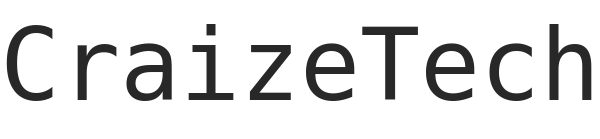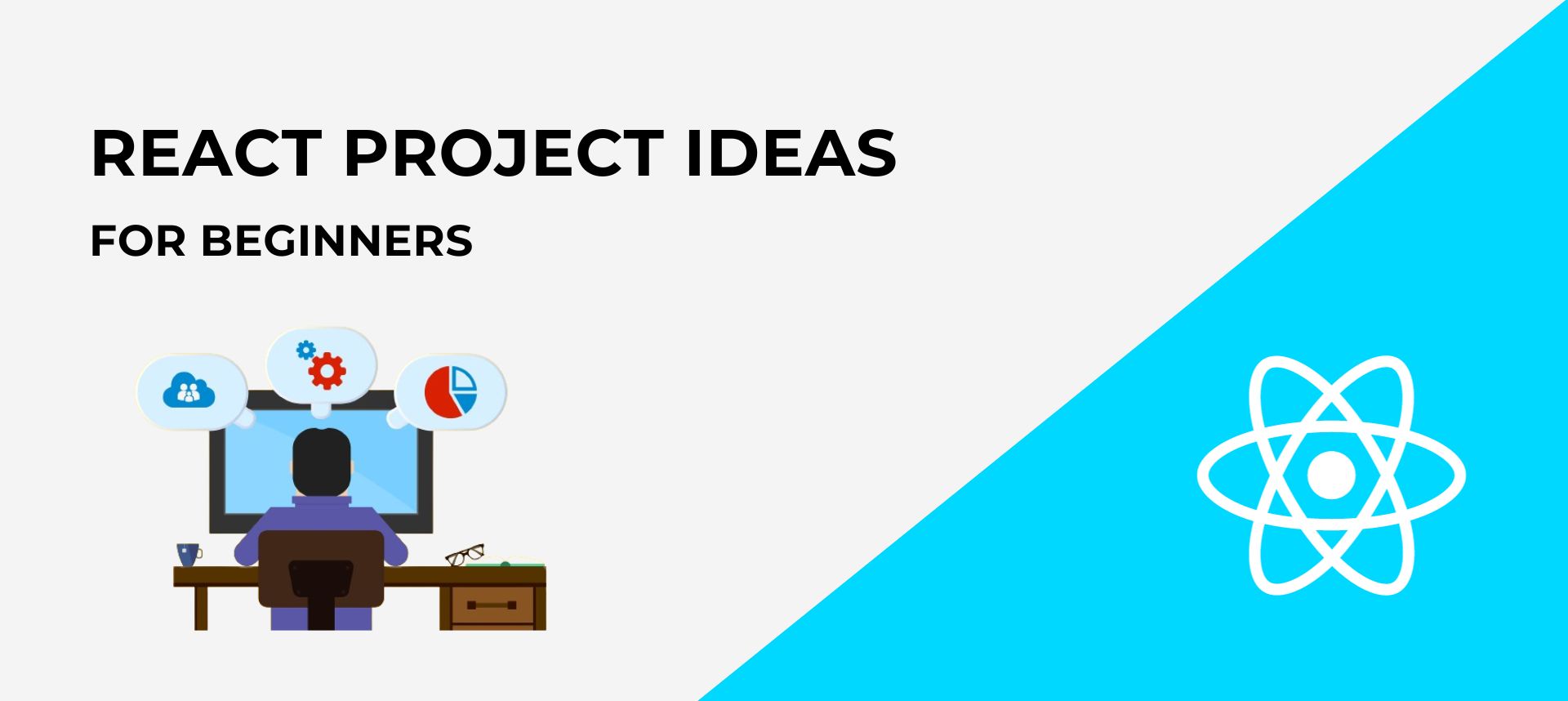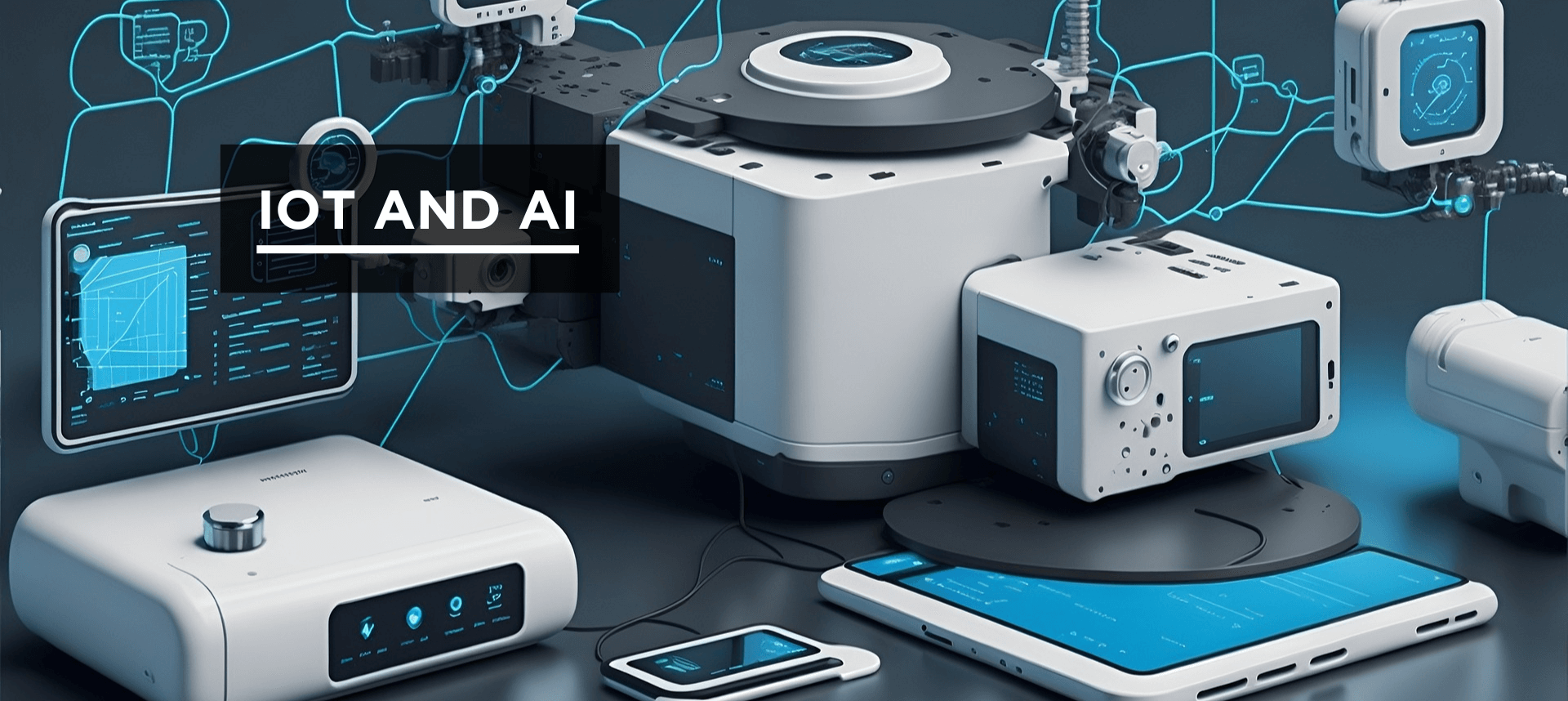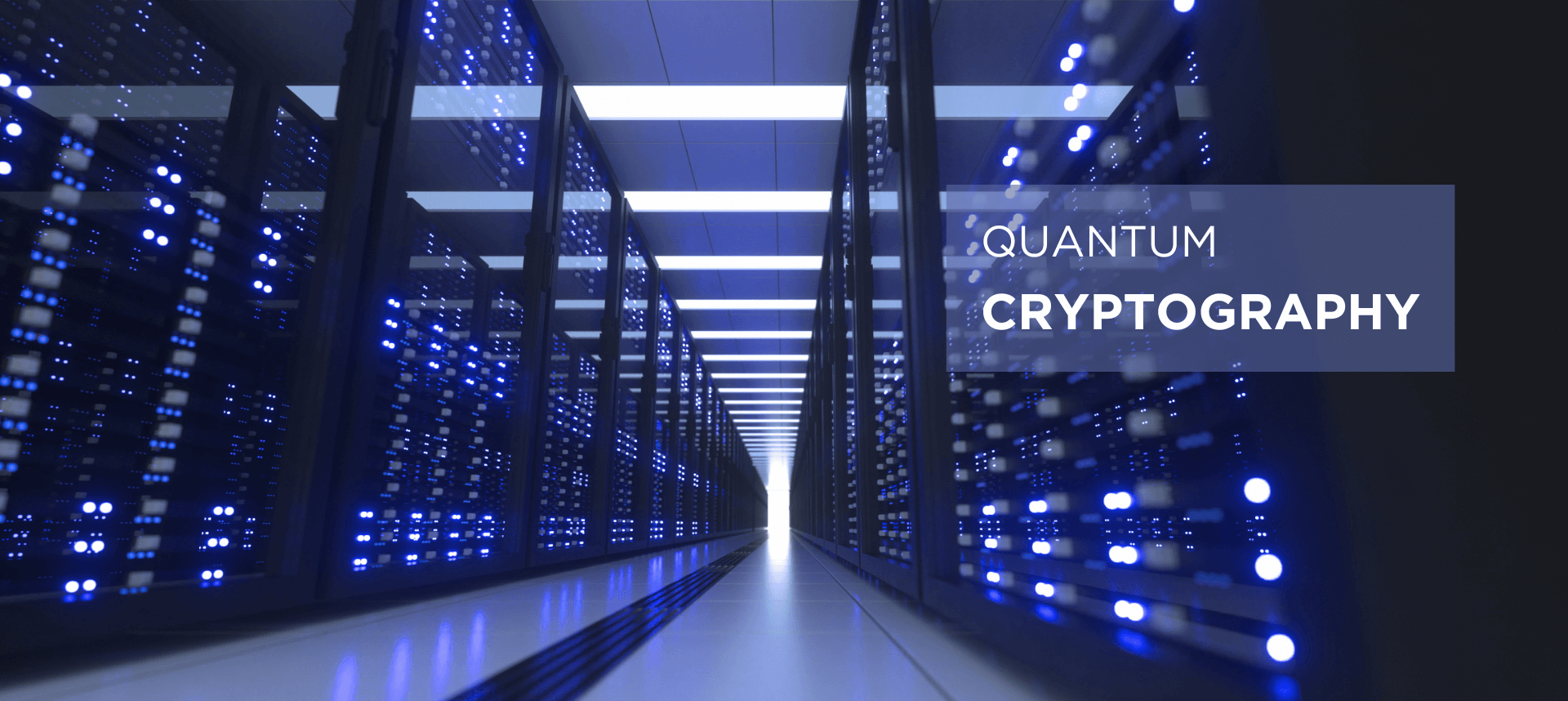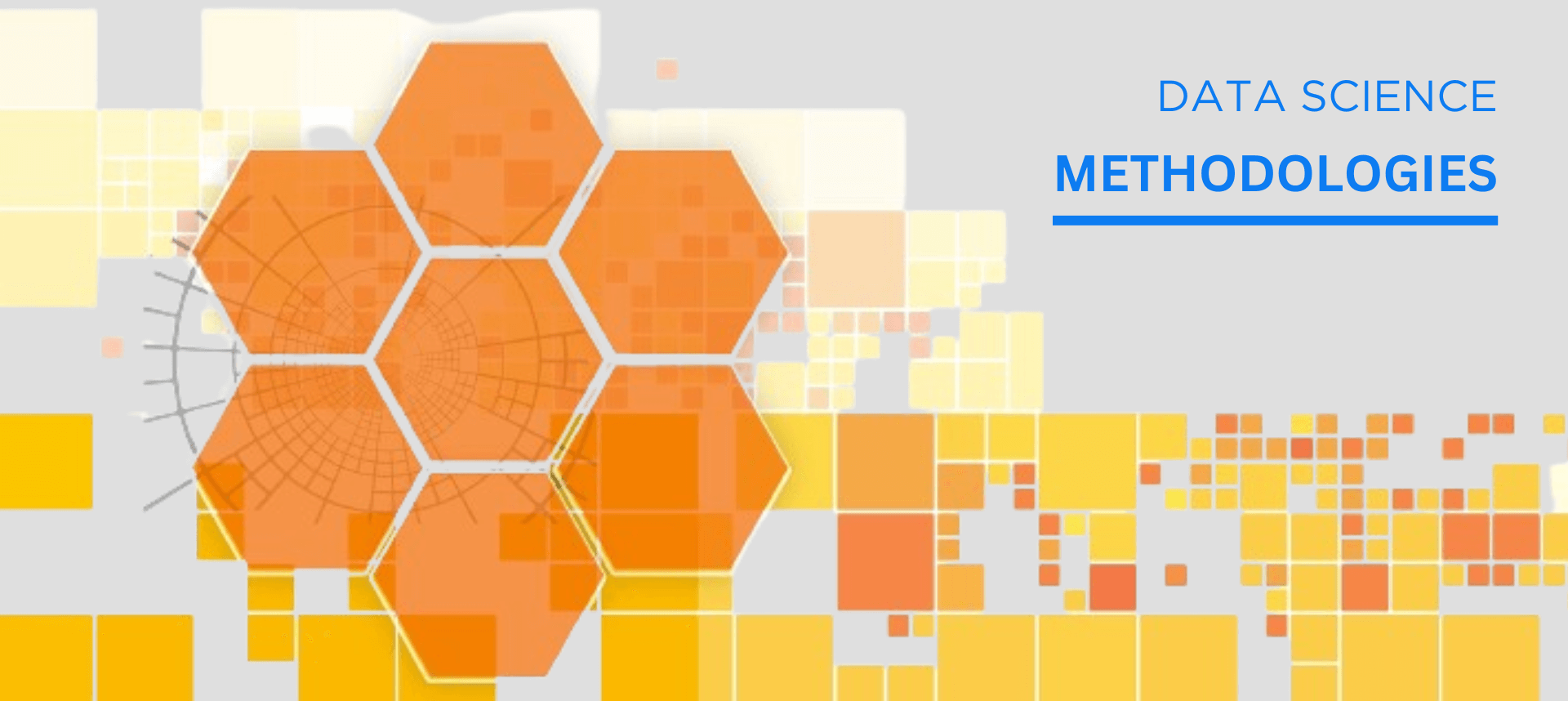Introduction
In the ever evolving landscape of applications development, React JS stands as an effective tool, reshaping the conventions of UI creation. Its predominance is marked by a revolutionary approach, where the component-based architecture becomes the key factor for crafting dynamic and responsive user interfaces. At the core of React’s prowess lies its ability to manage the Document Object Model (DOM) through a virtual representation, optimizing rendering efficiency and significantly enhancing application performance.
The ability of React extends beyond its technical prowess; its declarative syntax streamlines the development process, offering a more intuitive and straightforward means of expressing complex UI structures. This has established React as the preferred choice for developers seeking not only efficiency in coding but also elegance in design.
Yet, as with any powerful tool, true mastery of React demands more than theoretical comprehension. It beckons developers to immerse themselves in the art of application, to engage with real-world scenarios and translate theoretical knowledge into practical solutions. Through practical experience, theoretical knowledge becomes an intricate skill set that helps developers overcome the difficulties and complexities inherent in developing modern apps.
Here we’ll explore some of the React Project Ideas that go beyond theoretical and into the real world, where creativity and functionality coexist. This article aims to equip developers with the information and practical insights they need to use in their React JS projects.
What is React JS?
React JS, often referred to as React, is a powerful and widely used open-source JavaScript library developed by Facebook. It is specifically designed for constructing dynamic and responsive user interfaces, particularly in the context of single-page applications. The hallmark of React is its component-based architecture, where UIs are built as modular and reusable components. This approach enhances code organization, scalability, and maintenance, making it a favorite among developers.
One of React’s significant features is its efficient management of the Document Object Model (DOM). Through the use of a virtual DOM, React optimizes the process of updating and rendering components, resulting in improved application performance. The library employs a declarative syntax, allowing developers to express UI structures more intuitively and concisely. This feature simplifies the development process and enhances code readability.
React’s focus on unidirectional data flow and its reliance on a one-way data binding approach contribute to predictable and manageable state management. Additionally, React supports server-side rendering, which aids in optimizing initial page loads for improved user experience and search engine optimization.
In summary, React empowers developers with a versatile and efficient toolkit for creating interactive and visually appealing web applications, emphasizing modularity, performance optimization, and a streamlined development experience.
Why Should You Start Working on React JS Projects?
Now, you might be wondering why React is the go-to choice for many developers. Choosing React JS for development offers a range of compelling advantages that make it a popular choice among developers. Firstly, React’s component-based architecture fosters modularity and reusability, streamlining the development process and making code maintenance more efficient. The use of a virtual DOM enhances performance by minimizing unnecessary updates, resulting in faster rendering and improved user experience.
React’s declarative syntax simplifies the creation and maintenance of complex user interfaces, promoting code readability and reducing the likelihood of bugs. Additionally, its unidirectional data flow ensures predictable state management, facilitating the development of robust and scalable applications.
React’s extensive ecosystem and a supportive community contribute to its appeal. The library is continually evolving, with regular updates and contributions from a large community of developers. Its widespread adoption by industry leaders underscores its reliability and relevance in the ever-changing landscape of web development.
Moreover, React is widely adopted in the industry, making it a valuable skill for career growth. Many companies, including tech giants like Facebook, Instagram, and Airbnb, utilize React for building their user interfaces, creating a robust job market for React developers.
Engaging in React projects provides practical experience that transcends theoretical knowledge, allowing developers to apply their skills to real-world scenarios. This hands-on experience not only deepens understanding but also hones problem-solving abilities and prepares developers for the challenges of modern web development. In essence, working on React projects is a strategic investment that enhances both individual skill sets and career opportunities.
In summary, choosing React JS is a strategic decision for developers seeking efficiency, maintainability, performance optimization, and a vibrant community, making it an excellent framework for building modern and scalable web applications.
How to Start Creating Projects in React JS?
Embarking on the journey of creating React projects requires a strategic approach. Starting a project in React JS involves a series of steps that guide developers from setup to the creation of a functional application. To start a project in React JS, you can use Create React App, a tool that sets up a new React project with a sensible default configuration. Here are the basic commands to get you started:
Install Node.js: Ensure you have Node.js installed on your machine. You can download it from Node JS.
Install Create React App: Open your terminal or command prompt and run the following command to install Create React App globally.
npm install -g create-react-appCreate a New React App: Navigate to the directory where you want to create your React project and run.
npx create-react-app my-react-appReplace “my-react-app” with the desired name of your project.
Navigate to the Project Directory: Move into the newly created project directory.
cd my-react-appStart the Development Server: Start the development server to see your React app in action.
npm startThis command will open a new browser window with your React app running locally.
Now, you have a basic React project set up and running. You can start editing the source files in the “src” directory to build your React application.
Leverage React’s component architecture to break down the application into modular and reusable parts. Utilize state and props for dynamic data handling, and explore React’s lifecycle methods for managing component behavior. As you progress, test your app, handle user interactions with event handlers, and consider integrating additional libraries or packages for enhanced functionality. Regularly utilize the development server to preview changes and, once satisfied, build the project for deployment. This straightforward guide sets developers on the path to creating robust and interactive web applications with React JS.
Prerequisites for Starting Projects in React JS
Before we delve into the world of React project ideas, let’s ensure you have the necessary tools and knowledge at your disposal. Familiarity with HTML, CSS, and JavaScript is fundamental. If you’re new to React, a solid understanding of its core concepts, such as components, state, and props, will serve as a solid foundation. Make sure you have Node.js installed, as it will be your gateway to the powerful ecosystem of React development.
Now that we’ve set the stage, let’s explore a myriad of React project ideas tailored for different skill levels, interests, and creative aspirations. Whether you’re passionate about building robust e-commerce platforms, engaging social media applications, or immersive gaming experiences, there’s a React project idea waiting to be unleashed. Join us on this journey of innovation and skill enhancement as we dive into the realm of inspiring React projects. It’s time to turn your ideas into interactive realities and elevate your development skills to new heights.
React Project Ideas for Beginners
Here are some beginner-friendly React JS project ideas to help you build practical skills while creating interesting applications:
- To-Do List App: A To-Do List app is a simple task management tool where users can add, edit, and mark tasks as completed. Implement features like task addition, editing, deletion, and a checkbox for completion status. Leverage React state to handle dynamic updates. The tech stack includes React for the UI, JSX for syntax, and CSS for styling. This beginner-friendly project enhances skills in state management and user interactions within the React framework.
- Weather App: A Weather app provides real-time weather information based on user input. Implement features like location-based weather retrieval, displaying current conditions, temperature, and forecasts. Utilize an external weather API for data. The tech stack includes React for UI components, JSX for syntax, and CSS for styling. This project enhances skills in API integration, handling asynchronous data, and creating dynamic interfaces within the React framework.
- Recipe Book: A Recipe app is a digital cookbook where users can explore, search, and save recipes. To start one in React, use Create React App for project setup. Implement features like a recipe list, search functionality, and a detail page with ingredients and instructions. Utilize state for user interactions. The tech stack includes React for UI components, JSX for syntax, and CSS for styling. This project enhances skills in component composition, state management, and creating a seamless user experience within the React framework. External APIs can be integrated for a broader recipe database.
- Personal Portfolio Website: Build a personal portfolio website to showcase your projects and skills. This project involves creating multiple pages, using React Router, and styling with CSS. Features include multiple pages for About Me, Projects, and Contact, with smooth navigation using React Router. Leverage state and props for dynamic content, and apply CSS for styling. This project enhances skills in creating a responsive and visually appealing UI within the React framework. Incorporate sections for project descriptions, links to GitHub repositories, and personal achievements to make it a comprehensive display of your work.
- Chat Application: A Chat application enables real-time communication between users. To start one in React, use Create React App for project setup. Features include user authentication, chat rooms, and instant messaging using sockets for real-time updates. Utilize React state for managing chat history and user input. The tech stack includes React for the UI, JSX for syntax, and CSS for styling. For real-time functionality, integrate a library like Socket.io. This project enhances skills in handling state dynamically and creating a responsive, interactive interface within the React framework. The end result is a fully functional chat application for seamless communication.
- GitHub Repository Viewer: A GitHub Repository Viewer is an app that allows users to search and view details of GitHub repositories. To start one in React, use Create React App for project setup. Implement features like a search bar, repository details display, and links to GitHub for direct access. Utilize React state for dynamic updates. The tech stack includes React for UI components, JSX for syntax, and CSS for styling. For fetching repository data, use the GitHub API. This project enhances skills in API integration, handling user input, and creating a user-friendly interface within the React framework.
- Movie Database App: A Movie Database App provides a platform to search and explore information about movies. To start one in React, use Create React App for project setup. Features include a search bar, movie list, and detailed information display such as ratings and cast. Leverage React state for dynamic content updates. The tech stack includes React for UI components, JSX for syntax, and CSS for styling. Fetch movie data from an external movie API. This project enhances skills in working with external APIs, managing state dynamically, and creating an intuitive user interface within the React framework.
- Expense Tracker: An Expense Tracker App helps users manage and monitor their expenses. To start one in React, use Create React App for project setup. Features include adding, categorizing, and tracking expenses, with visual representations like charts. Utilize React state for dynamic content updates. The tech stack includes React for UI components, JSX for syntax, and CSS for styling. This project enhances skills in state management, form handling, and creating a visually appealing interface within the React framework. You can further extend functionality by integrating libraries like Chart.js for data visualization.
- Quiz App: A Quiz App is an interactive platform that allows users to answer questions on various topics. To start one in React, use Create React App for project setup. Features include a question bank, user input handling, and feedback on correct/incorrect answers. Leverage React state for dynamic content updates. The tech stack includes React for UI components, JSX for syntax, and CSS for styling. This project enhances skills in managing state, handling user interactions, and creating an engaging quiz experience within the React framework. For added complexity, incorporate a timer and score tracking.
- Fitness Tracker: A Fitness Tracker App assists users in logging and monitoring their daily exercises and fitness progress. To start one in React, use Create React App for project setup. Features include adding and categorizing exercises, tracking duration, and visualizing progress. Utilize React state for dynamic content updates. The tech stack includes React for UI components, JSX for syntax, and CSS for styling. This project enhances skills in state management, form handling, and creating a user-friendly interface within the React framework. Consider incorporating charts or graphs using libraries like Chart.js for detailed fitness analytics.
These projects cater to different aspects of React development, providing hands-on experience with state management, component creation, API integration, and user interface design. Choose a project that aligns with your interests and gradually increase the complexity as you become more comfortable with React.
Frequently Asked Questions (FAQs)
How do I come up with creative React project ideas?
Finding project ideas involves considering your interests, identifying real-world problems, and exploring areas where you can apply React. Think about functionalities you’d like to see in an app or websites that inspire you.
Can I work on React projects as a beginner?
Absolutely! Many React projects are beginner-friendly. Start with simple ideas like to-do lists or weather apps and gradually move to more complex projects as you gain confidence.
How do I choose the right React project for my skill level?
Assess your current skill level and comfort with React. For beginners, focus on projects with basic features. As you progress, take on more challenging projects that introduce new concepts and techniques.
What should be my approach to planning a React project?
Begin by defining the project’s purpose, features, and target audience. Create a wireframe or sketch of the user interface. Break down the project into manageable tasks and plan your development process.
Are there any specific project ideas for practicing React hooks?
Yes, projects like a task manager with useReducer, a weather app with useEffect, or a budget tracker with useState are excellent for practicing React hooks.
How do I make my React project stand out in my portfolio?
Focus on clean and responsive design, implement additional features beyond the basics, and document your code. Consider adding personal touches, such as animations or unique styling, to make your project memorable.
Can I collaborate with others on React projects?
Absolutely! Collaborating on React projects is a great way to enhance your skills. Use platforms like GitHub to share code, collaborate on features, and learn from each other.
What should I do if I get stuck on a React project?
Break the problem into smaller parts, search for solutions online, and don’t hesitate to ask for help on forums or communities like Stack Overflow. Debugging skills and seeking assistance are integral parts of the learning process.
How do I know if a React project idea is feasible for my current skill set?
Evaluate the project’s complexity, assess whether you’ve covered the necessary prerequisites, and consider breaking down the project into smaller tasks. If you encounter challenges, use them as learning opportunities.
Can I use external APIs in my React projects, and how do I do that?
Yes, integrating external APIs is a common practice. You can use libraries like Axios or the native Fetch API to make HTTP requests to APIs. Check the API documentation for usage instructions and endpoints.
These FAQs provide guidance for navigating the realm of React project ideas, helping developers choose, plan, and execute projects that align with their skills and learning objectives.
Conclusion
In this blog we’ve explored the vast landscape of React, transforming theoretical knowledge into hands-on experiences. Crafting dynamic and interactive web applications is not just about code; it’s about bringing your ideas to life. Whether you embarked on the path of a to-do list, delved into the intricacies of a weather app, or created a personal portfolio that showcases your unique flair, each project has been a stepping stone toward mastery.
As you continue your React adventure, remember that innovation thrives in the intersection of curiosity and practical application. Embrace challenges, collaborate with fellow developers, and let your creativity fuel your journey. The projects you embark on today are the building blocks of the applications shaping the future. So, keep coding, stay inspired, and let your creativity soar in the boundless realm of React development. Your next groundbreaking project awaits, and with each line of code, you’re one step closer to becoming a true React master. Happy coding!